TMX TM Téma indítója: L.Lepetit
|
|---|
L.Lepetit 
Franciaország
Local time: 23:00
angol - francia
+ ...
Hi everyone,
for one reason I don't understand, I have bought Trados 2021 but I can't insert Tmx memories.
Does anyone know why and how can I handle this ?
thx
Laetitia
| | | |
Samuel Murray 
Hollandia
Local time: 23:00
Tag (2006 óta)
angol - afrikaans
+ ...
L.Lepetit wrote:
For one reason I don't understand, I have bought Trados 2021.
Don't feel bad. Similar things have happened to some of us as well.
...but I can't insert Tmx memories.
You must create a new Trados memory and then import the TMX memory into it.
I can recommend this book:
http://tradosstudiomanual.com
[Edited at 2021-12-20 18:21 GMT]
| | | |
expressisverbis
Portugália
Local time: 22:00
Tag (2015 óta)
angol - portugál
+ ...
|
Stepan Konev 
Oroszországi Föderáció
Local time: 00:00
angol - orosz
This is only valid for Trados 2019, but not for Trados 2021.
However, there are still 5 other ways to do this task:
1. Project Settings > Translation Memories > Import (as shown above)
2. Options > Translation Memories > Import
3. Translation Memories [view] > Import
4. Glossary Converter
5. Upgrade TM plugin
| | |
|
|
|
L.Lepetit 
Franciaország
Local time: 23:00
angol - francia
+ ...
TÉMAINDÍTÓ
thx a lot to all of you.
Laetitia
| | | |
| Multiterm database | Dec 21, 2021 |
You'll get a Multiterm database (not a Studio TM).
| | | |
| Incorrect... | Dec 21, 2021 |
German Dutch Engineering Translation wrote:
You'll get a Multiterm database (not a Studio TM).
Stepan is correct. The "Glossary Converter" name doesn't really do this tool justice. You can create an SDLTM from any of the supported files... TMX, TBX, Excel, TXT etc.
| | | |
RWS Community wrote:
German Dutch Engineering Translation wrote:
You'll get a Multiterm database (not a Studio TM).
Stepan is correct. The "Glossary Converter" name doesn't really do this tool justice. You can create an SDLTM from any of the supported files... TMX, TBX, Excel, TXT etc.
Before writing my post, I dragged a TMX file onto the newest GC. I got an MT db.
How do I get a TM?
And yes, software often evolves and names no longer cover their original features  . .
[Edited at 2021-12-21 08:09 GMT]
| | |
|
|
|
German Dutch Engineering Translation wrote:
Before writing my post, I dragged a TMX file onto the newest GC. I got an MT db.
How do I get a TM?
And yes, software often evolves and names no longer cover their original features  .
The application has supported more than just MultiTerm termbases for many years, and it's supported conversion to an SDLTM directly for at least a year I think (since version 6.0.7449). If you drag and drop without changing anything you'll just get the defaults. But if you look into the settings you'll see there are many more formats supported and you just need to tell it you want something different.
| | | |
RWS Community wrote:
But if you look into the settings you'll see there are many more formats supported and you just need to tell it you want something different.
Thanks. I'll look into the said things.
| | | |
Stepan Konev 
Oroszországi Föderáció
Local time: 00:00
angol - orosz
| Here you are | Dec 21, 2021 |
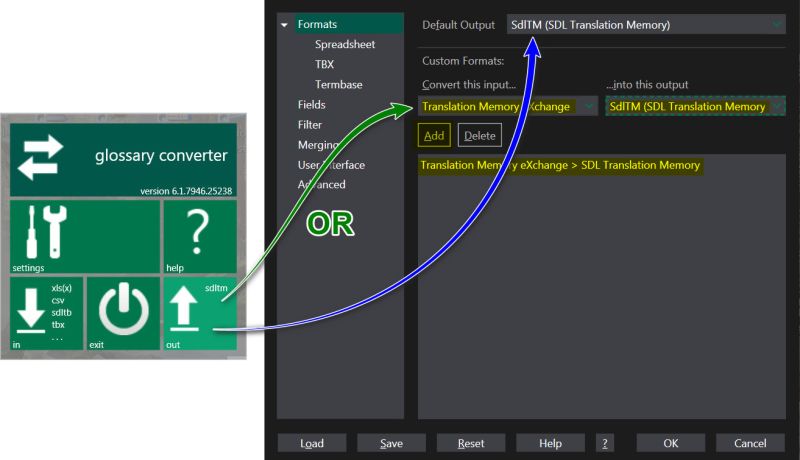
[Edited at 2021-12-21 19:52 GMT]
| | | |
expressisverbis
Portugália
Local time: 22:00
Tag (2015 óta)
angol - portugál
+ ...
| Right, Stepan | Dec 22, 2021 |
Stepan Konev wrote:
This is only valid for Trados 2019, but not for Trados 2021.
However, there are still 5 other ways to do this task:
1. Project Settings > Translation Memories > Import (as shown above)
2. Options > Translation Memories > Import
3. Translation Memories [view] > Import
4. Glossary Converter
5. Upgrade TM plugin
I knew all of them, except the plugin (which I confess I don't explore plugins quite often).
My teachers used to say that option 4 was cheating 
| | | |