| Pages in topic: [1 2] > | Cannot get into second computer (notebook) any more Thread poster: Astrid Elke Witte
|
|---|
I wanted, for a good reason, to get into my notebook today. I last switched it on 7 months ago.
It is a SONY Vaio with Windows Vista.
It booted, and then asked me to type in my user name and password. I typed these in correctly, but it would not accept them. I tried for ages, but there is just no way that it will accept them - and no, the problem is not the capitals lock; I checked that much.
I have not forgotten either my user name or password. They are id... See more I wanted, for a good reason, to get into my notebook today. I last switched it on 7 months ago.
It is a SONY Vaio with Windows Vista.
It booted, and then asked me to type in my user name and password. I typed these in correctly, but it would not accept them. I tried for ages, but there is just no way that it will accept them - and no, the problem is not the capitals lock; I checked that much.
I have not forgotten either my user name or password. They are identical to the ones I use for my main computer. I type them into my main computer every day when I switch it on.
A computer man set it up for me, on both computers, last summer. He said it was safer. Now, however, I cannot get into the notebook, because it will not accept the - entirely correct - user name and password. I clicked on "Zurücksetzen" ("reset", I think), but it asked me to put in a CD and the computer man did not give me a CD for the purpose. Apparently it is necessary to make a backup CD in order to be able to reset the password, but he neither created one for me, nor advised me that it was necessary for me to create one.
I understand that, in order to get into the computer, I would have to do a new installation. However, I do not know how to do that, either, if I cannot get into it.
The point is that I am not entering anything incorrectly and have not forgotten anything, so why on earth should I do a new installation anyway, when I am typing in the correct user name and password? I simply do not understand.
Astrid ▲ Collapse
| | | | Margreet Logmans (X) 
Netherlands
Local time: 17:14
English to Dutch
+ ...
| Suggestions & questions | Jun 7, 2008 |
Hi Astrid,
it seems you don't have much luck with your equipment lately.
Question: are your PC and notebook connected via a network?
If so, did you try to get into your notebook while you were logged in on your PC?
Perhaps you are not allowed to log in with the same details twice.
Would it help to create a backup CD on your standard PC, to use on your notebook? Do you have a backup-CD for your PC? If not, may I suggest you create one ASAP... See more Hi Astrid,
it seems you don't have much luck with your equipment lately.
Question: are your PC and notebook connected via a network?
If so, did you try to get into your notebook while you were logged in on your PC?
Perhaps you are not allowed to log in with the same details twice.
Would it help to create a backup CD on your standard PC, to use on your notebook? Do you have a backup-CD for your PC? If not, may I suggest you create one ASAP?
Good luck! ▲ Collapse
| | | | Enote 
Local time: 18:14
English to Russian
| some more tries | Jun 7, 2008 |
You can try do a safe boot or a Last good configuration boot - press F8 key at boot start
Is keyboard/its connection OK?
| | | | Astrid Elke Witte 
Germany
Local time: 17:14
Member (2002)
German to English
+ ...
TOPIC STARTER | Thanks for the quick suggestions | Jun 7, 2008 |
The PC and notebook were connected via a network. However, when I arrived at the conference in France last autumn I therefore could not get into the Internet with my notebook and spent two days looking for information on the hotel's computer for its guests before I was successfully able to disconnect it from the home network, and therefore get into the Internet.
After I got back, of course it would not go into the Internet any more because it was no longer connected to my home netwo... See more The PC and notebook were connected via a network. However, when I arrived at the conference in France last autumn I therefore could not get into the Internet with my notebook and spent two days looking for information on the hotel's computer for its guests before I was successfully able to disconnect it from the home network, and therefore get into the Internet.
After I got back, of course it would not go into the Internet any more because it was no longer connected to my home network, which does not allow other nearby computers to enter it.
I tried to reconnect it, but could not, so I switched it off, and it has been switched off ever since. Now I am trying to get into it. However, I am sure I could still get into it with my user name and password when I got back from France, even though it would not go into the Internet.
Astrid ▲ Collapse
| | |
|
|
|
Astrid Elke Witte 
Germany
Local time: 17:14
Member (2002)
German to English
+ ...
TOPIC STARTER | I have just tried with the "last good configuration" | Jun 7, 2008 |
OK, I have just tried with "F8" and got the "last good configuration" option. However, it still insists that my user name and/or password are wrong, and they are definitely not wrong. I have double-checked lots of times, and typed them in ever so carefully.
And yes, it used to be possible to have both computers on, with those passwords, at the same time.
Astrid
[Edited at 2008-06-07 12:16]
| | | | Astrid Elke Witte 
Germany
Local time: 17:14
Member (2002)
German to English
+ ...
TOPIC STARTER | I just created a so-called "CD" from my main computer | Jun 7, 2008 |
However, my main computer would only allow me a choice between disk drive "A" and disk drive "F". Unfortunately, I do not have a drive A, but only a CD/DVD disk drive "D". I tried putting a CD into this disk drive, but the computer refused to accept it. Therefore, the only remaining possibility was to back it up to drive "F", which is not a CD, but a large black box which is my external hard disk. Therefore, it is nothing that I cannot insert into a CD drive in my notebook. Just bad luck, I supp... See more However, my main computer would only allow me a choice between disk drive "A" and disk drive "F". Unfortunately, I do not have a drive A, but only a CD/DVD disk drive "D". I tried putting a CD into this disk drive, but the computer refused to accept it. Therefore, the only remaining possibility was to back it up to drive "F", which is not a CD, but a large black box which is my external hard disk. Therefore, it is nothing that I cannot insert into a CD drive in my notebook. Just bad luck, I suppose.
Astrid
P.S. I now tried connecting up the external hard disk - F drive - with the notebook, but the notebook refuses to accept it and says that it will only accept a drive D diskette. These computers are fussy creatures.
[Edited at 2008-06-07 12:39] ▲ Collapse
| | | | QUOI 
Chinese to English
+ ...
| it might just be a user account problem | Jun 7, 2008 |
Try Google a password changer like http://www.password-changer.com/ to reset the old password.
I am not sure about Vista. In XP, the trick is typing "administrator" as the user name and you can log into the local machine. Vista has hidden this, but you can always try.
Good luck
[Edited at 2008-06-07 12:47]
| | | | Jerzy Czopik 
Germany
Local time: 17:14
Member (2003)
Polish to German
+ ...
| Just call the guy who did the setup for you | Jun 7, 2008 |
and ask him for the administrator password.
When you start your PC it will show you the usual login window. While seeing this window press CTRL+ALT+DEL twice and you will have the possibility to login as administrator.
After you've done that you'll have access to your user account in Windows (via Control panel), where you can than easily change both password and user name or - if you don't remember them - to delete the account.
It is (nearly) impossible you are typing your pass... See more and ask him for the administrator password.
When you start your PC it will show you the usual login window. While seeing this window press CTRL+ALT+DEL twice and you will have the possibility to login as administrator.
After you've done that you'll have access to your user account in Windows (via Control panel), where you can than easily change both password and user name or - if you don't remember them - to delete the account.
It is (nearly) impossible you are typing your password and username correctly, when you cannot login. Most probably the keyboard has been simply switched to another language and the symbols on keys on the keyboard do not correspond with what you are entering. You might also try to switch keyboard while loging in - I'm not sure, if this works, but you could just try to press ALT+SHIFT once and then try to retype your user data.
BTW, I wouldn't say "These computers are fussy creatures" - they are quite simple and logical things.
BR
Jerzy ▲ Collapse
| | |
|
|
|
Selcuk Akyuz 
Türkiye
Local time: 18:14
English to Turkish
+ ...
| fn key pressed? | Jun 7, 2008 |
Hi Astrid,
If fn (function key) is pressed then some of the keys such as j, k, l will function as numbers. Please check it.
Selcuk
| | | |
Astrid Elke Johnson wrote:
I tried putting a CD into this disk drive, but the computer refused to accept it. Therefore, the only remaining possibility was to back it up to drive "F", which is not a CD, but a large black box which is my external hard disk. Therefore, it is nothing that I cannot insert into a CD drive in my notebook. Just bad luck, I suppose.
I think you need to go into your notebook's bios to change the settings that will then allow it to boot from the CD drive. I *think* (not sure, don't often go fuss with the bios!) there is also a section where you can over-ride the password .. or something along those lines...
Good luck,
Patricia
| | | | Astrid Elke Witte 
Germany
Local time: 17:14
Member (2002)
German to English
+ ...
TOPIC STARTER | Thank you. Problem remains unsolved. | Jun 7, 2008 |
Thanks for all your replies.
As nothing else suggested has worked this afternoon, I finally got out the three back-up recovery CDs that the computer guy created for me last summer, in order to do a fresh installation. Theoretically, this is supposed to be a solution that definitely works.
I inserted the first CD, however the computer refuses to accept a new installation, even after a re-boot. It just keeps on producing the user name and password screen, in order to agre... See more Thanks for all your replies.
As nothing else suggested has worked this afternoon, I finally got out the three back-up recovery CDs that the computer guy created for me last summer, in order to do a fresh installation. Theoretically, this is supposed to be a solution that definitely works.
I inserted the first CD, however the computer refuses to accept a new installation, even after a re-boot. It just keeps on producing the user name and password screen, in order to agree to do a new installation as well, and I keep on typing in these correctly, but it refuses to accept them.
Astrid ▲ Collapse
| | | | Jerzy Czopik 
Germany
Local time: 17:14
Member (2003)
Polish to German
+ ...
| Inserting the CD does not start the installation per se | Jun 7, 2008 |
If it is a Vaio, try to keep pressing the F10 button when switching it on.
As I do not know the exact modell of your Sony I would advise you to go to the Sony support page, which is available here in German.
All Vaios (recent makes) do not need recovery disks, as they have a backup software installed (invisible) on your hard disk.
... See more If it is a Vaio, try to keep pressing the F10 button when switching it on.
As I do not know the exact modell of your Sony I would advise you to go to the Sony support page, which is available here in German.
All Vaios (recent makes) do not need recovery disks, as they have a backup software installed (invisible) on your hard disk.
BTW you must be doing something wrong, so either your password set for the Vaio is different or you are mistyping it (because of a different keyboard layout fo example). I've never heard about Windows forgetting a password or user name. ▲ Collapse
| | |
|
|
|
Olaf (X)
Local time: 17:14
English to German
| You might have to change the boot order | Jun 7, 2008 |
You're computer is probably set up to first boot from the hard drive and then from the CD/DVD drive. You'll have to press F2 or F3, depending on your model, when the Vaio boots to display the BIOS and then change the boot order so that it boots from CD first.
Before you reinstall a new OS, you may want to transfer your documents first. You can do this with a Linux Live CD such as Knoppix. (Knoppix can read from and write to NTFS partitions.)
Alternativey, you could also use the free ... See more You're computer is probably set up to first boot from the hard drive and then from the CD/DVD drive. You'll have to press F2 or F3, depending on your model, when the Vaio boots to display the BIOS and then change the boot order so that it boots from CD first.
Before you reinstall a new OS, you may want to transfer your documents first. You can do this with a Linux Live CD such as Knoppix. (Knoppix can read from and write to NTFS partitions.)
Alternativey, you could also use the free Offline NT Password & Registry Editor:
http://home.eunet.no/~pnordahl/ntpasswd/
But in order to use this tool, your computer must be set up to boot from a CD.
Good luck,
Olaf ▲ Collapse
| | | | Astrid Elke Witte 
Germany
Local time: 17:14
Member (2002)
German to English
+ ...
TOPIC STARTER | Well, that problem is overcome | Jun 7, 2008 |
Thanks, Jerzy! Yes, I kept pressing the F10 button and the CD did start then. However, it transpired not to be a new installation. It gave me a list of things to choose from such as "Choose a restore point."
I chose the restore point of the date at the end of last August, when the computer guy wired it into my home network, some time before I went to the conference in France.
Once the computer was restored to this date at the end of August, it suddenly accepted my user ... See more Thanks, Jerzy! Yes, I kept pressing the F10 button and the CD did start then. However, it transpired not to be a new installation. It gave me a list of things to choose from such as "Choose a restore point."
I chose the restore point of the date at the end of last August, when the computer guy wired it into my home network, some time before I went to the conference in France.
Once the computer was restored to this date at the end of August, it suddenly accepted my user name and password (the same ones I had been typing in all afternoon without success) without any problem!
However, it does not go into the Internet, so that part of what the guy did on that date is not restored. He put it into my home network on that date, so that it would go into the Internet. Next I have to find out how to do that again.
Astrid ▲ Collapse
| | | | Jerzy Czopik 
Germany
Local time: 17:14
Member (2003)
Polish to German
+ ...
| What kind of connection are you using? | Jun 7, 2008 |
I mean how do you connect to the Internet? Wireless?
I strongly assume it is so.
First check if you did not by accident switch off the wireless transmitter. All laptops I know (including my own Vaio and Dell and the Toshiba of my sister in law) do have such switch.
As it is a Vaio, it should have an utility for connecting to LAN - just look in the task bar in the right lower corner of your screen. Some icons might be hidden, in such case press the < sign, appearing left from... See more I mean how do you connect to the Internet? Wireless?
I strongly assume it is so.
First check if you did not by accident switch off the wireless transmitter. All laptops I know (including my own Vaio and Dell and the Toshiba of my sister in law) do have such switch.
As it is a Vaio, it should have an utility for connecting to LAN - just look in the task bar in the right lower corner of your screen. Some icons might be hidden, in such case press the < sign, appearing left from the visible icons to get all icons displayed. Locate the icon with LAN on it. Right click this icon and work yourself trhough the settings.
If your WLAN at home is secured by a key (WPA for example), you will need to know either the passkey or how to change it. ▲ Collapse
| | | | | Pages in topic: [1 2] > | To report site rules violations or get help, contact a site moderator: You can also contact site staff by submitting a support request » Cannot get into second computer (notebook) any more | Anycount & Translation Office 3000 | Translation Office 3000
Translation Office 3000 is an advanced accounting tool for freelance translators and small agencies. TO3000 easily and seamlessly integrates with the business life of professional freelance translators.
More info » |
| | Trados Studio 2022 Freelance | The leading translation software used by over 270,000 translators.
Designed with your feedback in mind, Trados Studio 2022 delivers an unrivalled, powerful desktop
and cloud solution, empowering you to work in the most efficient and cost-effective way.
More info » |
|
| | | | X Sign in to your ProZ.com account... | | | | | |