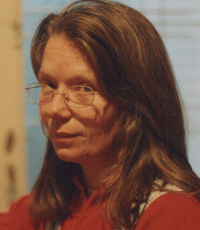| A témához tartozó oldalak: < [1 2 3] > | XTM Translation tool Téma indítója: Ed Karten
|
|---|
Nora Diaz 
Mexikó
Local time: 16:51
Tag (2002 óta)
angol - spanyol
+ ...
| | XTM vs Trados | Jul 8, 2011 |
Can anyone tell me why I can not open a XLIFF file or TMX from XLM Cloud with Trados Studio?
| | | |
Dear Susana,
We would like to find out more, please email support@xtm-intl.com with details of the problem.
Please include the files in question and the precise version of Trados Studio that you are using.
Thanks, we look forward to helping.
Elliot
enedas@xtm-int.com
| | | | | quite different opinions on the degree of satisfaction using XTM Cloud | Jul 21, 2012 |
I've read your comments so far, and it seems to me that the degree of satisfaction concerning XTM Cloud varies a lot. It would be great if you shared your experience, satisfaction or dissatisfaction by means of my survey because by now, XTM Cloud unfortunately is only poorly represented. Assumingly, most translators work with other translation tools which do not exclusively run online.
For participation in this online survey please use the following link:
English Versi... See more I've read your comments so far, and it seems to me that the degree of satisfaction concerning XTM Cloud varies a lot. It would be great if you shared your experience, satisfaction or dissatisfaction by means of my survey because by now, XTM Cloud unfortunately is only poorly represented. Assumingly, most translators work with other translation tools which do not exclusively run online.
For participation in this online survey please use the following link:
English Version: http://sumi.ucc.ie/en/
German Version: http://sumi.ucc.ie/de/
and enter the following password at the top of the questionnaire: 287CQ
Many thanks!
Vanessa ▲ Collapse
| | |
|
|
|
AndyTsai 
Kína
Local time: 07:51
kínai - angol
+ ...
| XTM is a REALLY REALLY BAD tool | Aug 26, 2012 |
I'm currently using it to translate a 7,000-word project, it is really frustrating. XTM
delays your process by over 50%. I wonder why would any agency spend money on such a dreadful tool? Or is it good for them and bad for us translators who really do the work? Trados 2009 is 100 times better than it.
Anyway, this is my last experience with it, next time a PM asks me to handle a job using XTM, I'll turn down the assignment downright.
| | | | Selcuk Akyuz 
Törökország
Local time: 02:51
angol - török
+ ...
| too much tags | Aug 26, 2012 |
Recently an agency sent me an xlf file exported from XTM, original file was InDesign (indd extension). 2500 codes (tags) in a 2300-word file! I asked for the original file and tested in Deja Vu X2 and memoQ, only about 350 codes in these tools.
Now that agency is testing other CAT tools which create less tags.
| | | | Marina Soldati 
Argentína
Local time: 20:51
Tag (2005 óta)
angol - spanyol
+ ...
| Global find and replace | Aug 26, 2012 |
Hi!
I´ve worked on XTM mainly as an editor and I found that it would be great to have a global Find and Replace feature, one that could search for terms or phrases in all the files in a project and replace them.
When the project has 60+ files, it´s too time consuming to open each file and write or copy & paste the phrase/term you want to replace.
Could this be possible?
Thank you
Marina
| | | | Chunyi Chen
Egyesült Államok
Local time: 16:51
angol - kínai
| I can cofirm that. | Aug 26, 2012 |
I recently did a 14,000 word Indesign file created in XTM and I felt like it was a 30,000-word file! I downloaded the file from the clien'ts XTM online portal, finished it in MemoQ and was able to do it a lot faster than if I had done it in XTM. Even so, I still spent a good chunk of time working around those excessive tags in MemoQ. With my limited experience in XTM, I think it's not a very efficient CAT tool for me to work as a translator, although it might be a different story for project ... See more I recently did a 14,000 word Indesign file created in XTM and I felt like it was a 30,000-word file! I downloaded the file from the clien'ts XTM online portal, finished it in MemoQ and was able to do it a lot faster than if I had done it in XTM. Even so, I still spent a good chunk of time working around those excessive tags in MemoQ. With my limited experience in XTM, I think it's not a very efficient CAT tool for me to work as a translator, although it might be a different story for project managers.
Chun-yi
Selcuk Akyuz wrote:
Recently an agency sent me an xlf file exported from XTM, original file was InDesign (indd extension). 2500 codes (tags) in a 2300-word file! I asked for the original file and tested in Deja Vu X2 and memoQ, only about 350 codes in these tools.
Now that agency is testing other CAT tools which create less tags.
[Edited at 2012-08-26 15:58 GMT] ▲ Collapse
| | |
|
|
|
Chunyi Chen
Egyesült Államok
Local time: 16:51
angol - kínai
| You can download the file and work in Studio | Aug 26, 2012 |
Hi Andy,
If your client agrees, you can download the file and work in Studio (I know it works with Studio 2011, but it should be the same with 2009). You would need to ask the client to send you the tm in tmx so that you can create a project TM in Studio.
When you are done with the file, upload it back to the XTM environment and select "all segments", which will update all segments of your file in the XTM.
To be safe, you may want to test it first and du... See more Hi Andy,
If your client agrees, you can download the file and work in Studio (I know it works with Studio 2011, but it should be the same with 2009). You would need to ask the client to send you the tm in tmx so that you can create a project TM in Studio.
When you are done with the file, upload it back to the XTM environment and select "all segments", which will update all segments of your file in the XTM.
To be safe, you may want to test it first and during the tranlsation process to ensure everything works ok. Be careful with the tags though, because if you miss tags in segments, you will not be able to upload (this happened to me last time and I had to spent a day trying to figure out what went wrong). And remember not to split or merge segments when you work the downloaded file in Studio. If the number of segments mismatches between these two programs, you may also run into problems. (I am not entirely sure about this one, because I didn't test it.)
Good luck!
Chun-yi
AndyTsai wrote:
I'm currently using it to translate a 7,000-word project, it is really frustrating. XTM
delays your process by over 50%. I wonder why would any agency spend money on such a dreadful tool? Or is it good for them and bad for us translators who really do the work? Trados 2009 is 100 times better than it.
Anyway, this is my last experience with it, next time a PM asks me to handle a job using XTM, I'll turn down the assignment downright.
▲ Collapse
| | | | Chunyi Chen
Egyesült Államok
Local time: 16:51
angol - kínai
| XTM has very good customer support | Aug 26, 2012 |
Hi Andy,
I forgot to mention that XTM has excellent customer support. Anytime you have questions, just email them. You will be amazed at the level of service/care you receive.
I don't really like working in XTM, but their customer service deserves recognition.
Chun-yi
AndyTsai wrote:
I'm currently using it to translate a 7,000-word project, it is really frustrating. XTM
delays your process by over 50%. I wonder why would any agency spend money on such a dreadful tool? Or is it good for them and bad for us translators who really do the work? Trados 2009 is 100 times better than it.
Anyway, this is my last experience with it, next time a PM asks me to handle a job using XTM, I'll turn down the assignment downright.
| | | | XTM Intl
Egyesült Királyság
Local time: 00:51
| RE: XTM is a REALLY REALLY BAD tool | Aug 27, 2012 |
Hello Andy,
Thank you for your comment. We are very sorry to hear that you are unhappy with XTM but any criticism of the system is important for us.
Could you please advise us at support@xtm-intl.com with more details of the problems that you have experienced when working with XTM? User feedback is greatly appreciated as it helps us with adding improvements and making XTM a better tool. Thank you for your input.
Kind regards,
XTM Support Team
AndyTsai wrote:
I'm currently using it to translate a 7,000-word project, it is really frustrating. XTM
delays your process by over 50%. I wonder why would any agency spend money on such a dreadful tool? Or is it good for them and bad for us translators who really do the work? Trados 2009 is 100 times better than it.
Anyway, this is my last experience with it, next time a PM asks me to handle a job using XTM, I'll turn down the assignment downright.
| | | | XTM Intl
Egyesült Királyság
Local time: 00:51
| RE: too much tags | Aug 27, 2012 |
Hello,
Could you please advise us at support@xtm-intl.com with more details like agencies names that you are working for and projects names? We want to simplify the translation process in XTM as much as possible and such details would help us.
Kind regards,
XTM Support Team
Chun-yi Chen wrote:
I recently did a 14,000 word Indesign file created in XTM and I felt like it was a 30,000-word file! I downloaded the file from the clien'ts XTM online portal, finished it in MemoQ and was able to do it a lot faster than if I had done it in XTM. Even so, I still spent a good chunk of time working around those excessive tags in MemoQ. With my limited experience in XTM, I think it's not a very efficient CAT tool for me to work as a translator, although it might be a different story for project managers.
Chun-yi
Selcuk Akyuz wrote:
Recently an agency sent me an xlf file exported from XTM, original file was InDesign (indd extension). 2500 codes (tags) in a 2300-word file! I asked for the original file and tested in Deja Vu X2 and memoQ, only about 350 codes in these tools.
Now that agency is testing other CAT tools which create less tags. [Edited at 2012-08-26 15:58 GMT]
| | |
|
|
|
XTM Intl
Egyesült Királyság
Local time: 00:51
| RE: Global find and replace | Aug 27, 2012 |
Hello Marina,
Yes, we have such feature on our development road map. In next verion of XTM there will be available file navigation directly form the Editor and global Find and Replace feature will be added in 2013.
Kind regards,
XTM Support Team
Marina Soldati wrote:
Hi!
I´ve worked on XTM mainly as an editor and I found that it would be great to have a global Find and Replace feature, one that could search for terms or phrases in all the files in a project and replace them.
When the project has 60+ files, it´s too time consuming to open each file and write or copy & paste the phrase/term you want to replace.
Could this be possible?
Thank you
Marina
| | | | | Today did my first and probably the last project on XTM | Oct 22, 2012 |
Today tried using XTM for the first time. While in general it is more convenient than most browser based CAT tools I have seen so far (and this is not a high prise, as all browser based CATs are nowhere near as convenient and efficient as standalone software, e.g. MemoQ or SDL Trados), it is extremely slow. After I move to the new segment and start typing, browser seems to freeze and view is no longer updated for some time (even if it accepts keyboard input and I can keep typing... See more Today tried using XTM for the first time. While in general it is more convenient than most browser based CAT tools I have seen so far (and this is not a high prise, as all browser based CATs are nowhere near as convenient and efficient as standalone software, e.g. MemoQ or SDL Trados), it is extremely slow. After I move to the new segment and start typing, browser seems to freeze and view is no longer updated for some time (even if it accepts keyboard input and I can keep typing blindly). It takes anywhere from several up to 15–20 seconds until browser becomes responsive again and I can see the text I've entered. Impact on productivity is terrible, I think I could have completed the same project twice faster using MemoQ (I found no export function in XTM, maybe it was disabled by the client).
This lag seems to be related to the number of segments displayed – it was absolutely impossible to use the tool with 100 segments displayed but it became a little bit better with 50 segments.
Maybe such slowness is caused by some temporary server problems, but taking into account how many people here complain on XTM being slow, I guess this is more the rule than the exception. ▲ Collapse
| | | | XTM Intl
Egyesült Királyság
Local time: 00:51
| RE: Today did my first and probably the last project on XTM | Oct 23, 2012 |
Hello Justas,
Could you please send us an-email at support@xtm-intl.com, describing what browser you are using and what type of connection to the Internet you have? 15 -20 seconds response time is certainly not typical. Your feedback would be greatly appreciated. We are looking forward to hearing from you.
Kind regards,
XTM Support Team
| | | | | A témához tartozó oldalak: < [1 2 3] > | Ehhez a fórumhoz nincs külön moderátor kijelölve. Ha a webhely szabályainak megsértését kívánja jelenteni, vagy segítségre van szüksége, lépjen kapcsolatba a webhely munkatársaival ». XTM Translation tool | Trados Business Manager Lite |
|---|
Create customer quotes and invoices from within Trados Studio
Trados Business Manager Lite helps to simplify and speed up some of the daily tasks, such as invoicing and reporting, associated with running your freelance translation business.
More info » |
| | TM-Town |
|---|
Manage your TMs and Terms ... and boost your translation business
Are you ready for something fresh in the industry? TM-Town is a unique new site for you -- the freelance translator -- to store, manage and share translation memories (TMs) and glossaries...and potentially meet new clients on the basis of your prior work.
More info » |
|
| | | | X Sign in to your ProZ.com account... | | | | | |