Two desktops and one monitor... possible? Téma indítója: Channa Montijn (X)
|
|---|
Channa Montijn (X) 
Hollandia
Local time: 03:10
angol - holland
+ ...
I finally bought a new desktop, not to replace the old one with Windows 98 and Trados 5.5, but as extra (with Windows XP pro and Trados 6.5)... why? Because certain clients only want translations with Trados 5.5 (uncleaned files) and others 6.5. I know you can run both on the same desktop under certain conditions, but to be honest I would forget to change settings etc.
Since the space on my desk is limited, I wondered if I could connect both desktops to the same monitor (not working on the... See more I finally bought a new desktop, not to replace the old one with Windows 98 and Trados 5.5, but as extra (with Windows XP pro and Trados 6.5)... why? Because certain clients only want translations with Trados 5.5 (uncleaned files) and others 6.5. I know you can run both on the same desktop under certain conditions, but to be honest I would forget to change settings etc.
Since the space on my desk is limited, I wondered if I could connect both desktops to the same monitor (not working on them at the same time of course).
Thanks in advance! ▲ Collapse
| | | | | Switching monitors. | Jul 12, 2005 |
Yes, You can. There are switches on the market for that purpose. Check with Your local dealer and make sure You get one "break-before-make". That is, when You change over the switch disconnects before it engages the new monitor.
| | | | gianfranco 
Brazília
Local time: 22:10
Tag (2001 óta)
angol - olasz
+ ...
Dear Channa,
To have two PCs, both running, and one monitor, keyboard and mouse only, you need a KVM switch that may cost about 40-80 EUR, depending on brand.
KVM stands for Keyboard-Video-Mouse
The two PCs can also be networked, and effectively you would have two independent workstations, move data between them, and switch quickly between applications running in one or the other PC.
Gianfranco
| | |
|
|
|
You need to buy a monitor/keyboard/mouse switch - a company that sells them is Belkin: I think you can find information on that online.
I use just such an arrangement: one old computer for some legacy software, a newer one, one monitor, one keyboard, one mouse, and the switch to pass from one computer to the other.
The switcvh I use cost very little (about 50 dollars), and works just fine: it consist of the switch itself (which is operated via the keyboard), and of the ... See more You need to buy a monitor/keyboard/mouse switch - a company that sells them is Belkin: I think you can find information on that online.
I use just such an arrangement: one old computer for some legacy software, a newer one, one monitor, one keyboard, one mouse, and the switch to pass from one computer to the other.
The switcvh I use cost very little (about 50 dollars), and works just fine: it consist of the switch itself (which is operated via the keyboard), and of the cables to connect to the two computers (your monitor, keyboard and mouse cables connect to the switch).
http://www.shoplet.com/hardware/db/1369060.html ▲ Collapse
| | | | Channa Montijn (X) 
Hollandia
Local time: 03:10
angol - holland
+ ...
TÉMAINDÍTÓ | Thank you all! | Jul 12, 2005 |
This is great... never knew something like that existed, I am ashamed to say.
Just ordered it!
-:))
| | | | avsie (X) 
Local time: 03:10
angol - francia
+ ...
| KVM is the best solution | Jul 12, 2005 |
It lets you command 2 (or more) computers from one console (keyboard, video, mouse). The Belkin ones are really simple to use and to install. You can check this website: http://catalog.belkin.com/IWCatSectionView.process?Section_Id=216 You can use the Wizard to help you find out which product is the best to suit your needs ... See more ... See more It lets you command 2 (or more) computers from one console (keyboard, video, mouse). The Belkin ones are really simple to use and to install. You can check this website: http://catalog.belkin.com/IWCatSectionView.process?Section_Id=216 You can use the Wizard to help you find out which product is the best to suit your needs
Good luck!
Addendum: oops, I didn't read your last message properly! I see that you have ordered yours already... Enjoy!
[Edited at 2005-07-12 17:23] ▲ Collapse
| | | | Pablo Roufogalis (X)
Kolumbia
Local time: 20:10
angol - spanyol
| Can be Mac/PC | Jul 13, 2005 |
Just to add that you can share KVMs with Macs and PCs. Just make sure the Mac has USB ports and that your keyboard and mouse are USB.
I share my Windows PC with an old Mac Beige G3 running OS9, with an add-on PCI USB card. With OSX is easier still.
The single drawback with this setup is that you'd intuitively try to cut and paste between the two computers, which of course you can't. Someone should write an utility for that.
| | |
|
|
|
Roberta Anderson 
Olaszország
Local time: 03:10
Tag (2001 óta)
angol - olasz
+ ...
| Any caveats for using KVMs for Pc+Mac | Jan 14, 2006 |
Hi Pablo
(if you're still tuned to this thread after all these months)
I'm thinking of using a KVM for my PC and my Mac (G4, OSX).
Any caveats I should be aware of, or any advice?
Thanks,
Roberta
| | | | To report site rules violations or get help, contact a site moderator: You can also contact site staff by submitting a support request » Two desktops and one monitor... possible? | TM-Town | Manage your TMs and Terms ... and boost your translation business
Are you ready for something fresh in the industry? TM-Town is a unique new site for you -- the freelance translator -- to store, manage and share translation memories (TMs) and glossaries...and potentially meet new clients on the basis of your prior work.
More info » |
| | Wordfast Pro | Translation Memory Software for Any Platform
Exclusive discount for ProZ.com users!
Save over 13% when purchasing Wordfast Pro through ProZ.com. Wordfast is the world's #1 provider of platform-independent Translation Memory software. Consistently ranked the most user-friendly and highest value
Buy now! » |
|
| | | | X Sign in to your ProZ.com account... | | | | | |



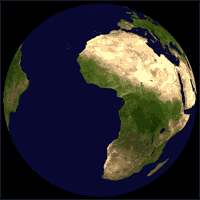



 ...
... 

