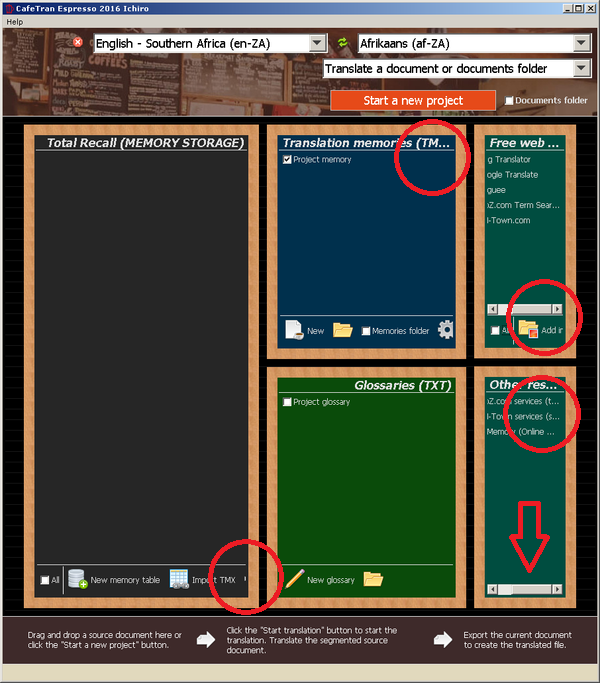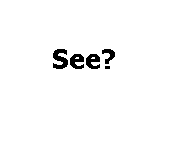How to see truncated menus and text Thread poster: Samuel Murray
|
|---|
Samuel Murray 
Netherlands
Local time: 14:15
Member (2006)
English to Afrikaans
+ ...
Hello everyone
As a Plus member I downloaded the latest version of CafeTran, but the lack of a single menu at the top got me. Okay, so perhaps a single menu isn't necessary, if individual elements on the screen have their own menus and gear icons, but... it would seem that many of the menu items are off-screen, and I can't get to them (unless I get myself a very wide screen).
In the screenshot you can see several items that are truncated (red circles). Two of the pane... See more Hello everyone
As a Plus member I downloaded the latest version of CafeTran, but the lack of a single menu at the top got me. Okay, so perhaps a single menu isn't necessary, if individual elements on the screen have their own menus and gear icons, but... it would seem that many of the menu items are off-screen, and I can't get to them (unless I get myself a very wide screen).
In the screenshot you can see several items that are truncated (red circles). Two of the panes have horizontal scroll bars, but even at maximum right-scroll, their elements are still cut off.
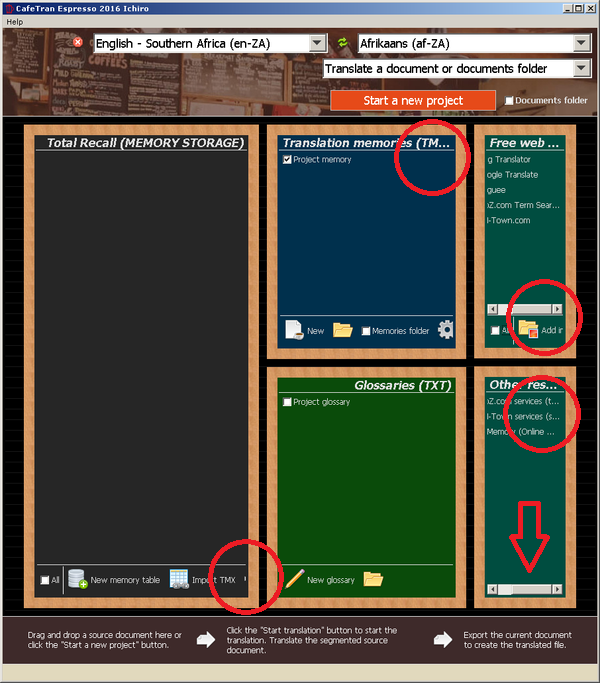
So... is there a way to e.g. minimise some of these panes, or to move them to above and below each other? And is there a way to allow me to see the entire row of icons that belong to a pane, even if the pane itself is shorter than the row of icons?
Samuel ▲ Collapse
| | | | CafeTran Training (X)
Netherlands
Local time: 14:15
Samuel Murray wrote: Hello everyone As a Plus member I downloaded the latest version of CafeTran, but the lack of a single menu at the top got me. Okay, so perhaps a single menu isn't necessary, if individual elements on the screen have their own menus and gear icons, but... it would seem that many of the menu items are off-screen, and I can't get to them (unless I get myself a very wide screen). In the screenshot you can see several items that are truncated (red circles). Two of the panes have horizontal scroll bars, but even at maximum right-scroll, their elements are still cut off. 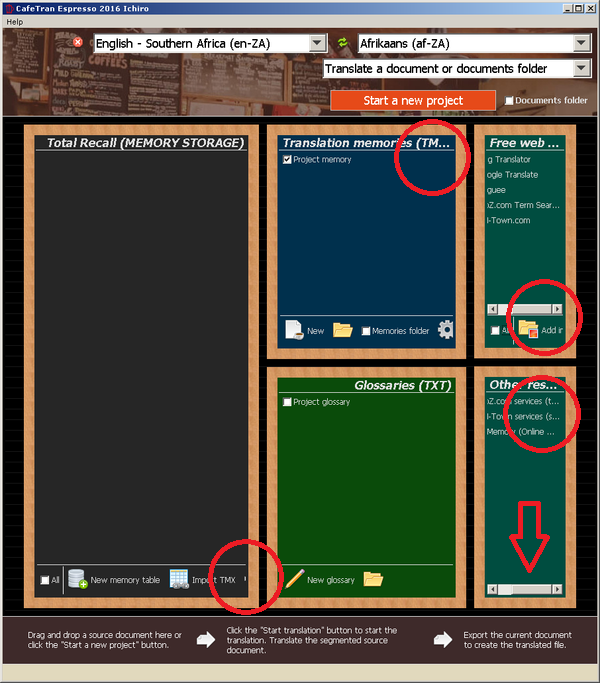 So... is there a way to e.g. minimise some of these panes, or to move them to above and below each other? And is there a way to allow me to see the entire row of icons that belong to a pane, even if the pane itself is shorter than the row of icons? Samuel
You can drag the pane borders, you cannot close any pane completely. What resolution and screen size are you using?
[Edited at 2016-11-16 17:31 GMT]
| | | | CafeTran Training (X)
Netherlands
Local time: 14:15
| CafeTran Dashboard on my 13" screen | Nov 16, 2016 |
@Samuel
Since there is no way to upload an image in a reply (Kevin, can you please add that), I send a new posting to show CafeTran's Dashboard on my 'tiny' 13" screen. Note that it's a hi-res screen, this will likely make the difference.
https://dl.dropboxusercontent.com/u/509643/Screen Shot 2016-11-16 at 18.30.47.png
| | | | Igor Kmitowski 
Poland
Local time: 14:15
Member (2016)
English to Polish
+ ...
| Minimum resolution | Nov 16, 2016 |
Hi Samuel,
Designing the new Dashboard where you can choose your resources for translation, I checked almost all the possible resolutions from 1280 pixels up to fit the panels. Please submit a support ticket at the official CT forum (https://cafetran.freshdesk.com/support/home) with your screen spec and settings.
Thanks,
Igor
| | |
|
|
|
Samuel Murray 
Netherlands
Local time: 14:15
Member (2006)
English to Afrikaans
+ ...
TOPIC STARTER | @CafeTran and @Igor | Nov 16, 2016 |
CafeTran Training wrote:
You can drag the pane borders,
Yes, I noticed that. Is there a way to restore the original layout (similar to OmegaT's "restore main window" that undoes all window size customisations)?
...you cannot close any pane completely.
Aah, okay.
What resolution and screen size are you using?
22", 1080 wide, 1920 tall. Not a very common layout, I know. I can, in emergencies, turn the screen to landscape mode (e.g. when I need to work with Excel sheets).
Igor Kmitowski wrote:
I checked almost all the possible resolutions from 1280 pixels up to fit the panels.
Okay, but that still assumes the user will maximise the window when using CafeTran. I rarely maximise any of my windows (but who knows, perhaps that's just an oddity as well).
| | | | Samuel Murray 
Netherlands
Local time: 14:15
Member (2006)
English to Afrikaans
+ ...
TOPIC STARTER | I can upload when replying | Nov 16, 2016 |
CafeTran Training wrote:
Since there is no way to upload an image in a reply (Kevin, can you please add that)...
I can upload when replying (when I use the "Quote" button or when I use the "Reply/Comment" button.
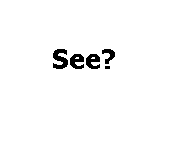
| | | | CafeTran Training (X)
Netherlands
Local time: 14:15
| I don't see it... | Nov 17, 2016 |
Samuel Murray wrote: CafeTran Training wrote:
Since there is no way to upload an image in a reply (Kevin, can you please add that)... I can upload when replying (when I use the "Quote" button or when I use the "Reply/Comment" button. 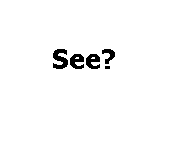
Since my Proz account has changed to free, I no longer see this feature to upload images.
Hence:
https://dl.dropboxusercontent.com/u/509643/delete_this2016-11-17.png
| | | | Igor Kmitowski 
Poland
Local time: 14:15
Member (2016)
English to Polish
+ ...
| Original layout | Nov 17, 2016 |
@Samuel
You can restore main working window's original layout via the menu View > Window layout. Also, CafeTran will adjust automatically to the tall/narrow Dashboard view in the next official update. The build with the fix is already available for the update 25.
| | | | To report site rules violations or get help, contact a site moderator: You can also contact site staff by submitting a support request » How to see truncated menus and text | TM-Town | Manage your TMs and Terms ... and boost your translation business
Are you ready for something fresh in the industry? TM-Town is a unique new site for you -- the freelance translator -- to store, manage and share translation memories (TMs) and glossaries...and potentially meet new clients on the basis of your prior work.
More info » |
| | Wordfast Pro | Translation Memory Software for Any Platform
Exclusive discount for ProZ.com users!
Save over 13% when purchasing Wordfast Pro through ProZ.com. Wordfast is the world's #1 provider of platform-independent Translation Memory software. Consistently ranked the most user-friendly and highest value
Buy now! » |
|
| | | | X Sign in to your ProZ.com account... | | | | | |